Best charge card for frequent charging
Tap Roamer. If you’re charging more than a few times per month in the Netherlands, Tap Roamer has the best value. With Tap Roamer, you only pay the prices set by the charger operator and a lower monthly fee than the comparable ANWB subscription.
Charge card comparison: ANWB charge card vs Tap charge card
Our experts have compared ANWB laadpas and Tap charge cards side by side, so you can easily see the differences and find out which one is right for you.
The best charge card for you will depend on how often you charge, where you charge and how much energy you use.
Charge card without subscription
To get the discounted prices on Tap, you’ll need to sign up for Tap Light subscription. It’s completely free and works just like charge card without a subscription. That’s why we’ve compared these options in the same category.
Monthly cost
€0,00
€0,00
Price structure per session
Charger price set by operator
+ €0,34 transaction cost
Charger price set by operator
+ 5% transaction cost
Charge card shipping cost
€1,95
€0,00
Charge card with subscription
Monthly cost
€3,99
€2,50
Price structure per session
Charger price set by operator only
Charger price set by operator only
Charge card shipping cost
€0,00
€0,00
Other important details
In which countries can I use each charge card?
- ANWB charge cards can be used in Austria, Belgium, Switzerland, Germany, Denmark, Spain, Finland, France, Hungary, Ireland, Italy, Lithuania, Luxembourg, Netherlands, Norway, Sweden and United Kingdom.
- Tap charge cards can be used in Austria, Belgium, Germany, France, Luxembourg, Netherlands, United Kingdom and Ireland.
Do I need a charge card to start a session?
- With ANWB you need to order a physical charge card and register it on the app to start a session. It can take up to 24 hours for their charge card to activate.
- You can start charging right away with the Tap app. You don’t need to sign up or use a charge card to start a session.
Can I request another charge card?
- You can request an additional charge card for the same account in the ANWB app.
- Currently there is only one charge card per Tap account. Tap recommend if more than one driver uses the same car, to leave the charge card in the car.
Charging app comparison: ANWB laadpas app vs Tap Electric app
Your choice of charge card isn’t just about the card itself. The accompanying app can significantly improve (or worsen) the convenience and ease of charging.
Our experts evaluated the ANWB app and the Tap app on 4 criteria.
- User experience
- Functionality and features
- Customer support and resources
- User reviews and ratings
Location is a must
Both apps work best with location services turned on so that you see nearby chargers on the map and relevant charger recommendations.
Best app overall: Tap Electric
Both apps get the job done, however the Tap app offers more for drivers. You can see the difference in the level of detail on charging information, payment options and easy access to support.
Tap overall: 4.4
ANWB overall: 3.5
User experience
User-friendliness, navigation and updates
ANWB app experience: 3/5
Pros and Cons
Pros
Cons
- Very simple app, built around the charging map
- Push notifications for status updates on your charging sessions
- Can only access app features if you create an account
- On average there is 1 app update / month, and may not be actively developing new features. Recent updates describe bug fixes.
Tap app experience: 4/5
Pros and Cons
Pros
Cons
- Drivers can explore what the app has to offer and even charge their car in guest mode
- Offer Apple, Google, email, and guest sign in options
- For You section is useful for new drivers - explains how Tap pricing works and how to charge
- One-tap charging from the home page when you're standing in front of the charger
- Push notifications for status updates on your charging sessions, if a time tariff kicks in, and charger availability alerts
- App has frequent improvements to the app
- May take some time to find and explore all the features
Functionality and features
Charger map, search and map filters
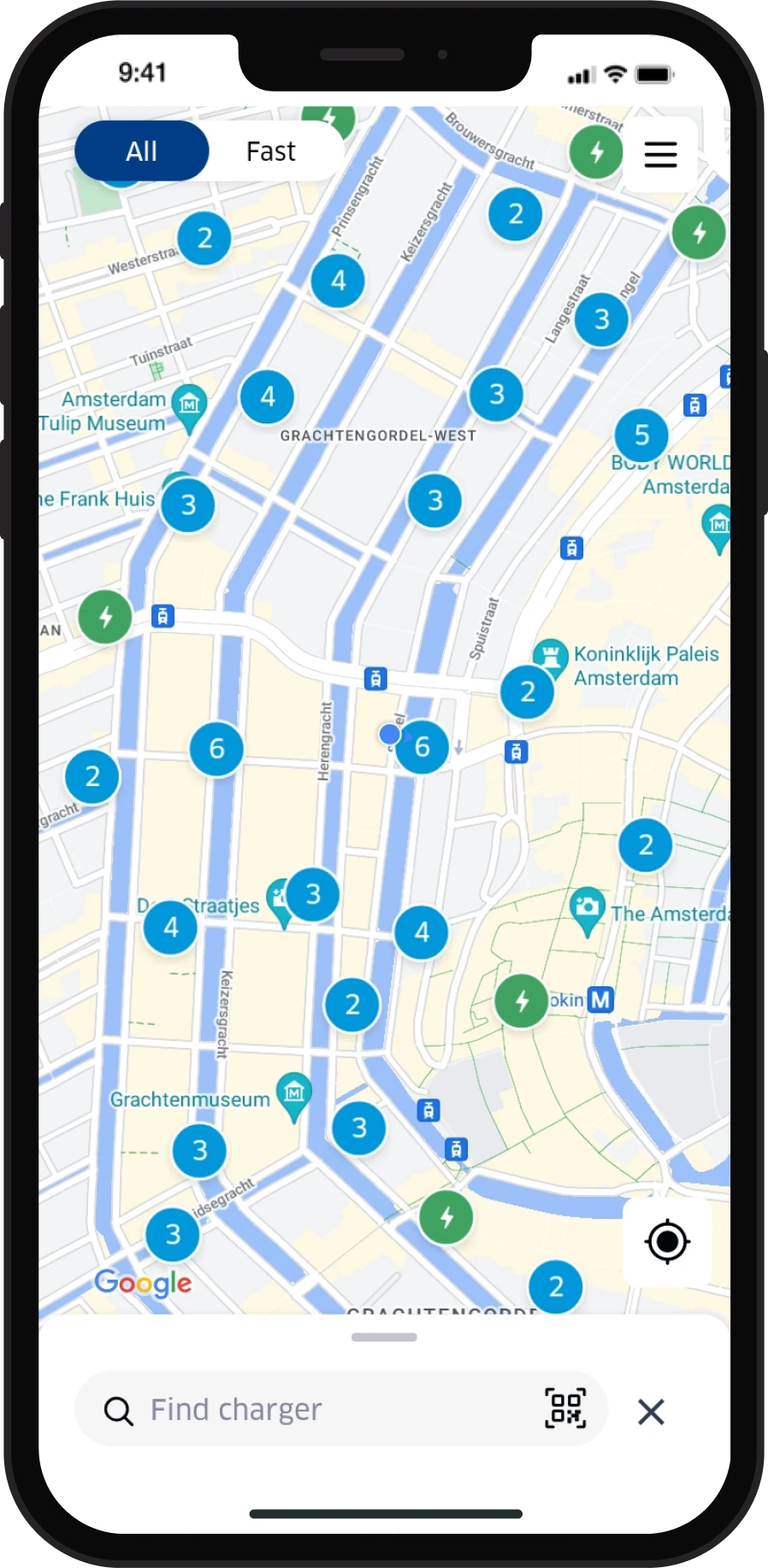
ANWB charger map: 3/5
Pros and Cons
Pros
Cons
- Shows closest chargers to you
- See charger availability on map
- Search by provider, address, and points of interest
- Nicely orients you on the map with a pin drop after you tap on a search result
- Filter by available chargers, remote start with app, charger operator, connector type, and charger power
- Option to remember filters
- Map can be slow to respond
- Watch out, some operator names in the app don't exactly match the charger eg. Greenflux Assets show in the app for Equans chargers
- While you can search by points of interest, some search results only show their name eg. searching 'Coolblue' only shows the address of the Coolblue store.
- No search by charger name
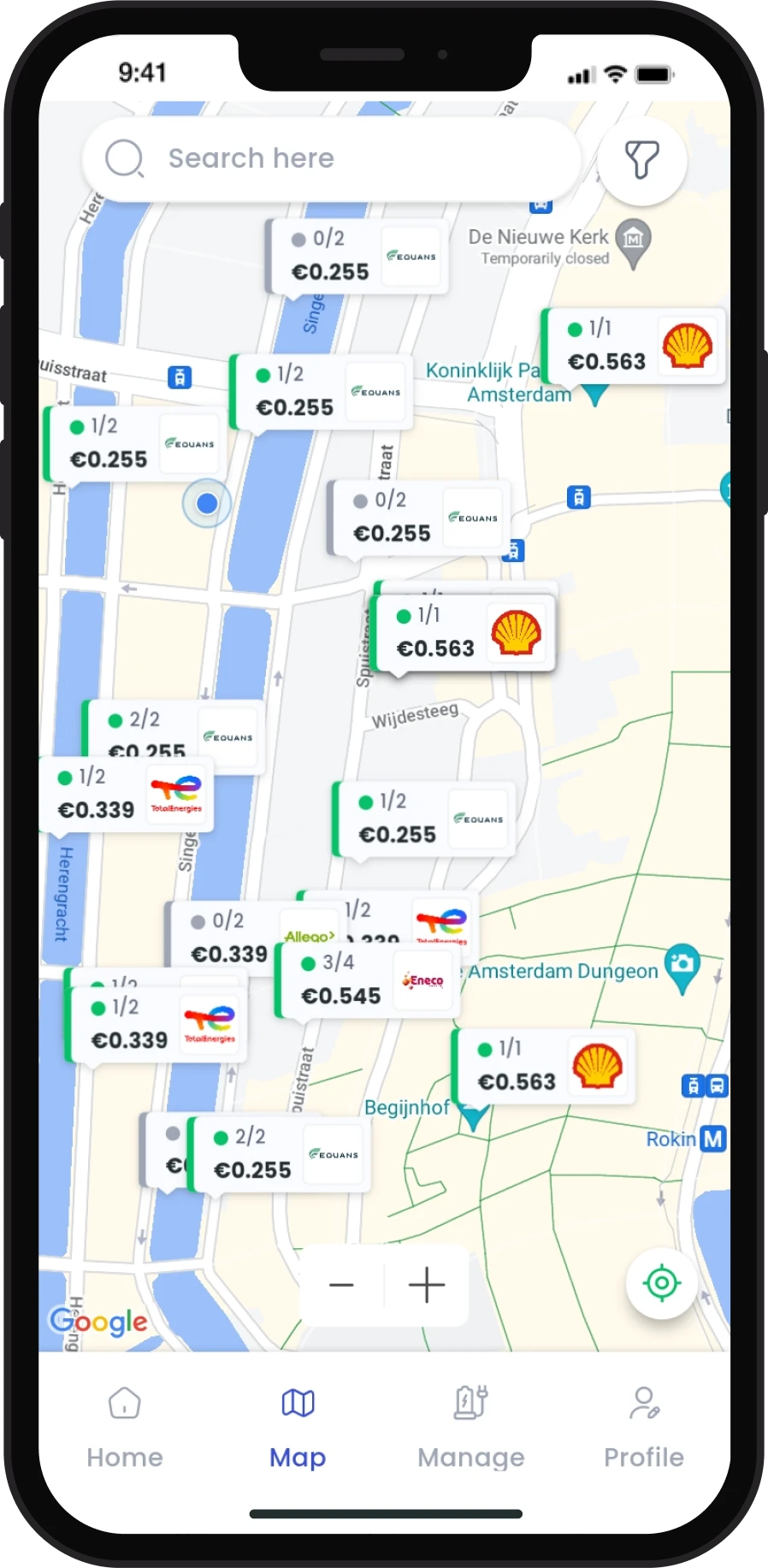
Tap charger map: 4/5
Pros and Cons
Pros
Cons
- Shows closest chargers to you
- See key charger information directly on the map - price (and if it has complex pricing), availability and operator
- Search by provider, address, charger name and points of interest
- Quickly check charger availability from the search results
- Filter by available chargers and high power
- Option to remember filters
- No pin drop appears on map, however the it does zoom on the right spot
- No option to further filter fast chargers. All chargers greater than 50 kW is grouped as high power.
Charger information
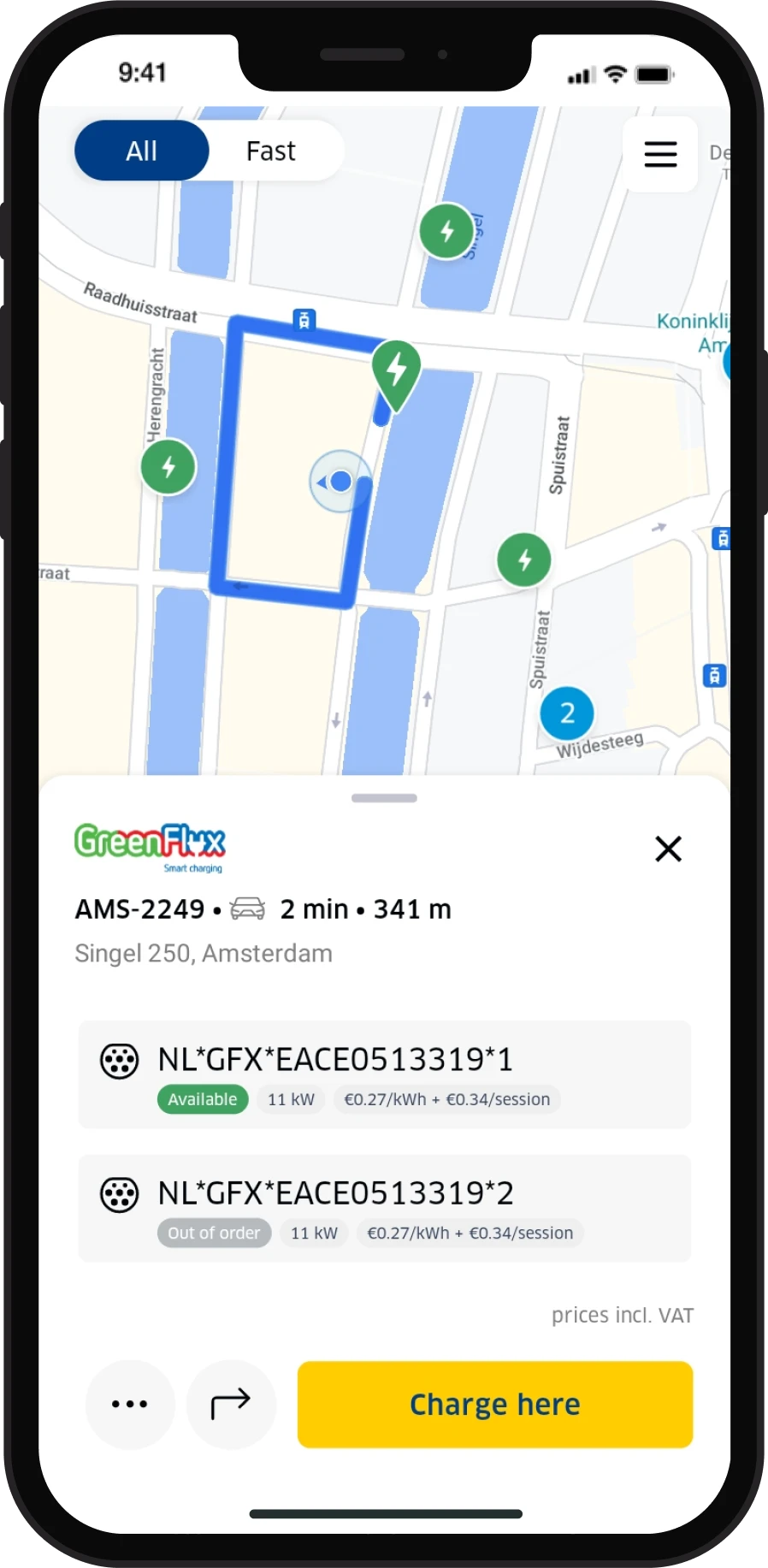
ANWB charger information: 3/5
Pros and Cons
Pros
Cons
- See price, connector type, availability
- Prices reflect your subscription status
- You can share charger information with others via a link.
- Confusing to understand what you pay for on chargers with complex and/or variable pricing
- Watch out, make sure to display prices incl. VAT in your settings so that you know the total cost to use the charger
- Not able to favourite your go-to chargers
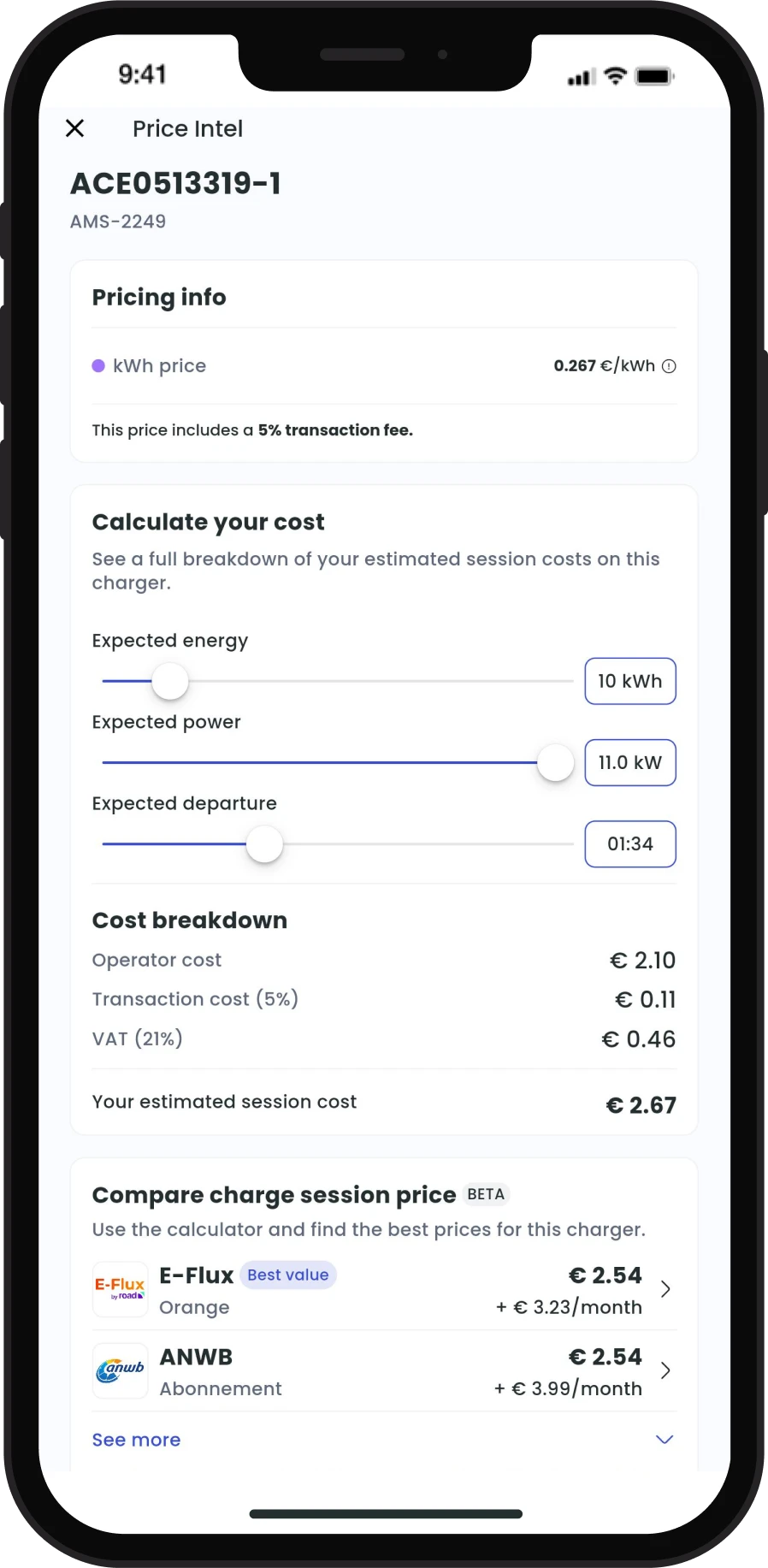
Tap charger information: 4/5
Pros and Cons
Pros
Cons
- See price, connector type, availability
- Prices reflect your subscription status
- Includes detailed price information for every charger in the app - helpful charts to visualise complex or variable pricing, charge session cost calculator, and charge card comparison
- Favourite charger locations or chargers for easy access from the home screen
- Charge card comparison not available on all chargers in the app yet
Payment methods
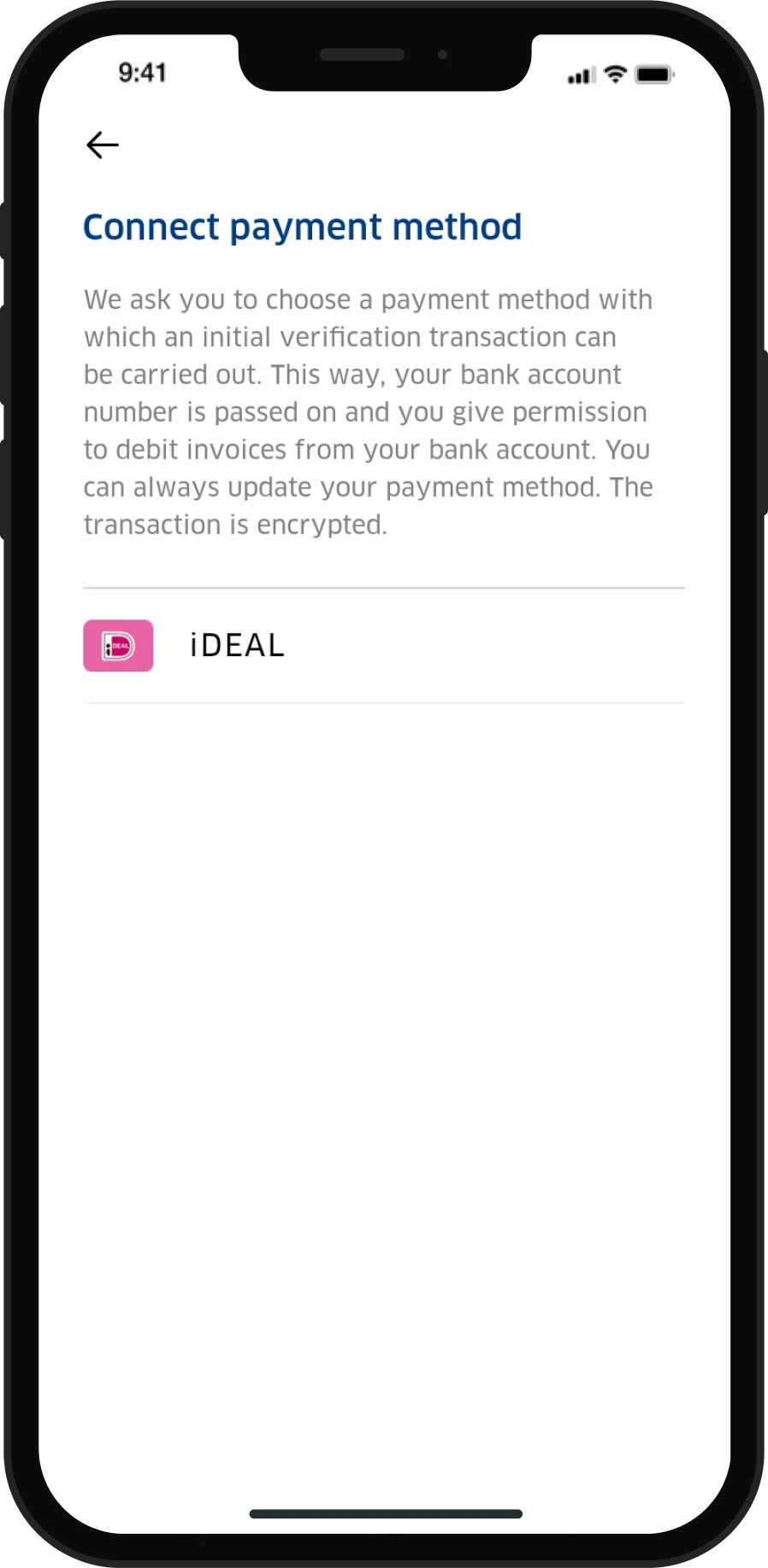
ANWB payment methods: 3/5
Pros and Cons
Pros
Cons
- Pay with iDeal
- Easily manage payments in app
- Only one payment method available, not friendly for overseas visitors
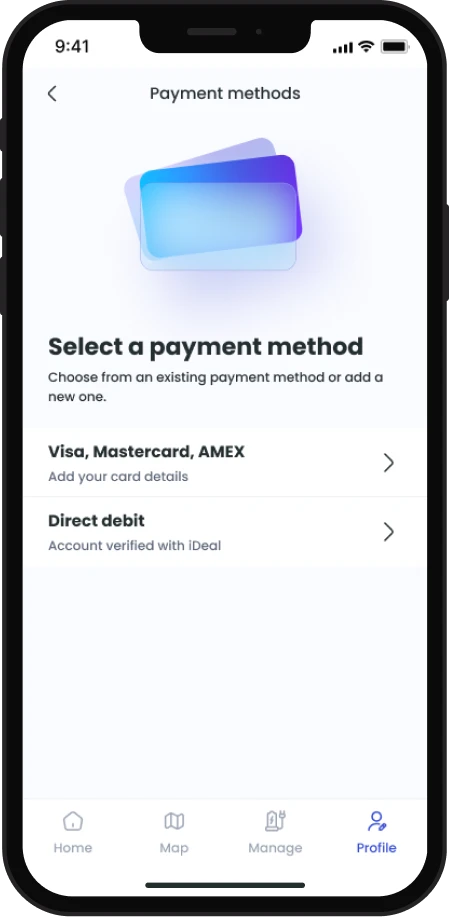
Tap payment methods: 5/5
Pros and Cons
Pros
- Pay with iDeal, Visa, Mastercard, AMEX, direct debit, Apple Pay and Google Pay
- Easily manage payments in app
Charging
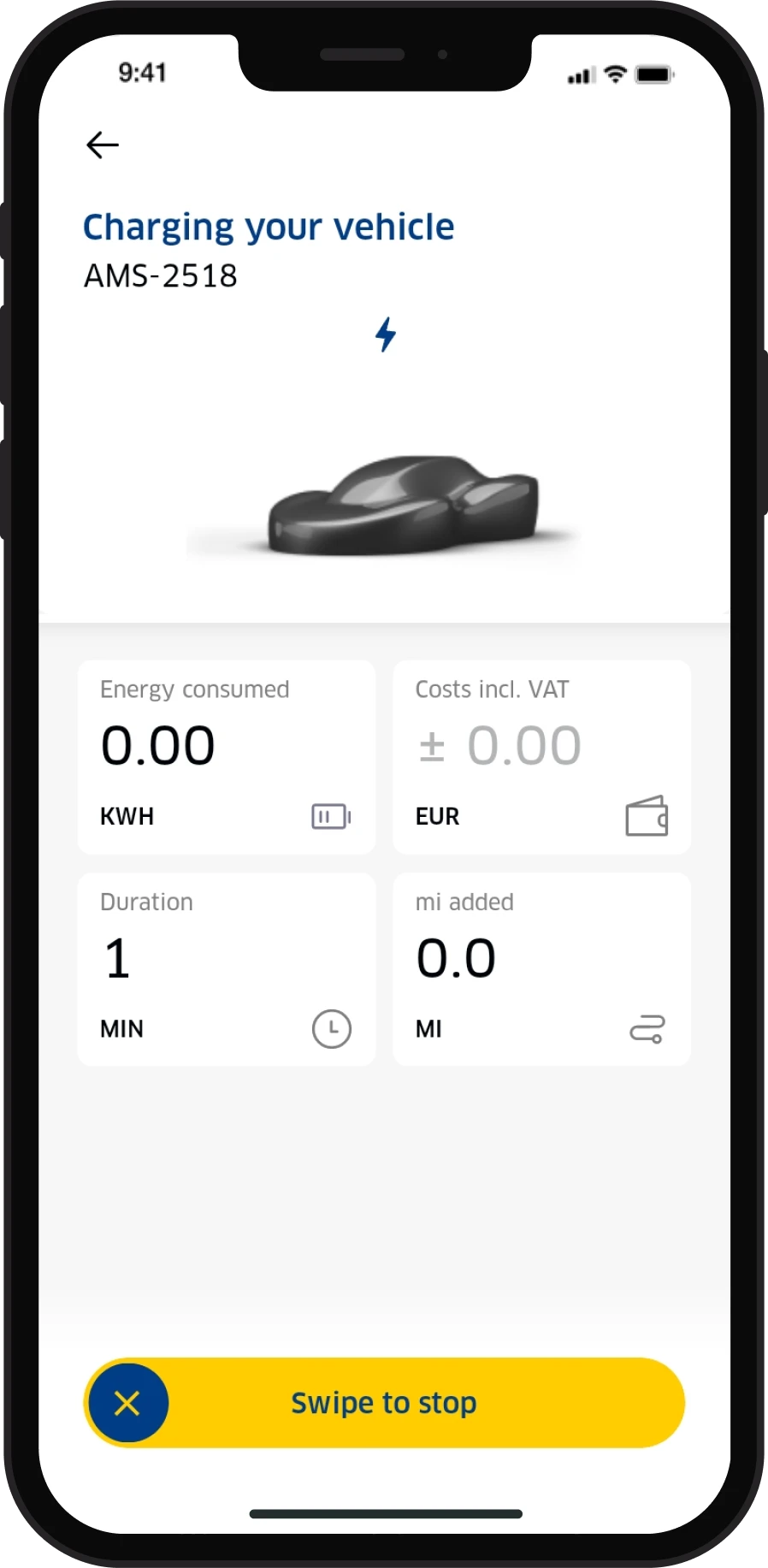
ANWB charge session: 3/5
Pros and Cons
Pros
Cons
- Live updates on your charge session
- See battery insights on your charge session when your car is connected
- Auto-stop function automatically stops the charging session if the battery is full between 11:00 PM and 7:00 AM.
- Limited in-app support when something goes wrong with your session
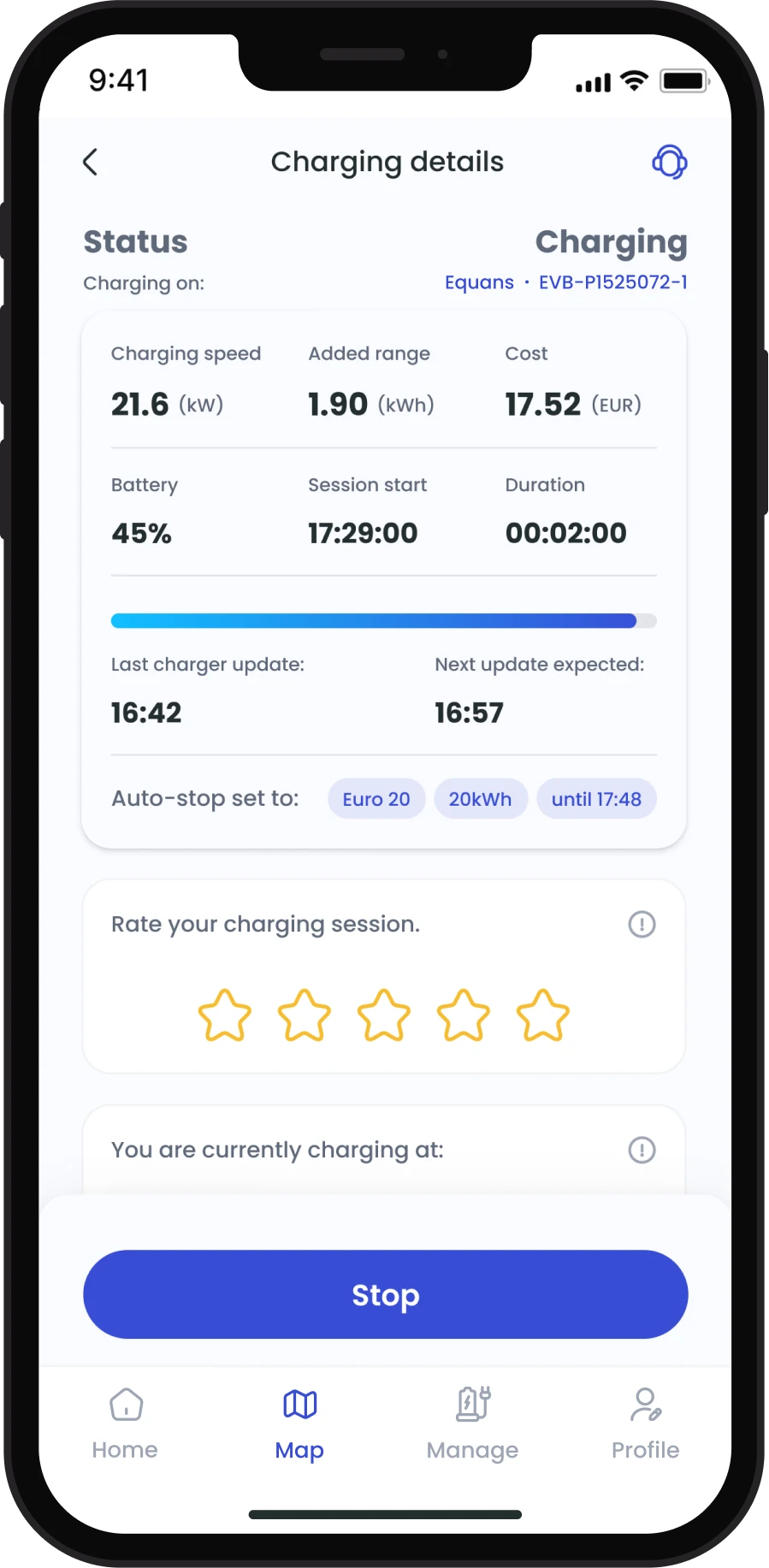
Tap charge session: 4/5
Pros and Cons
Pros
- Option to auto-stop your charge session based on costs, energy, or time
- Live updates on your charge session
- See battery insights on your charge session when your car is connected
- In-app support available if you're having trouble starting your session
Connected cars
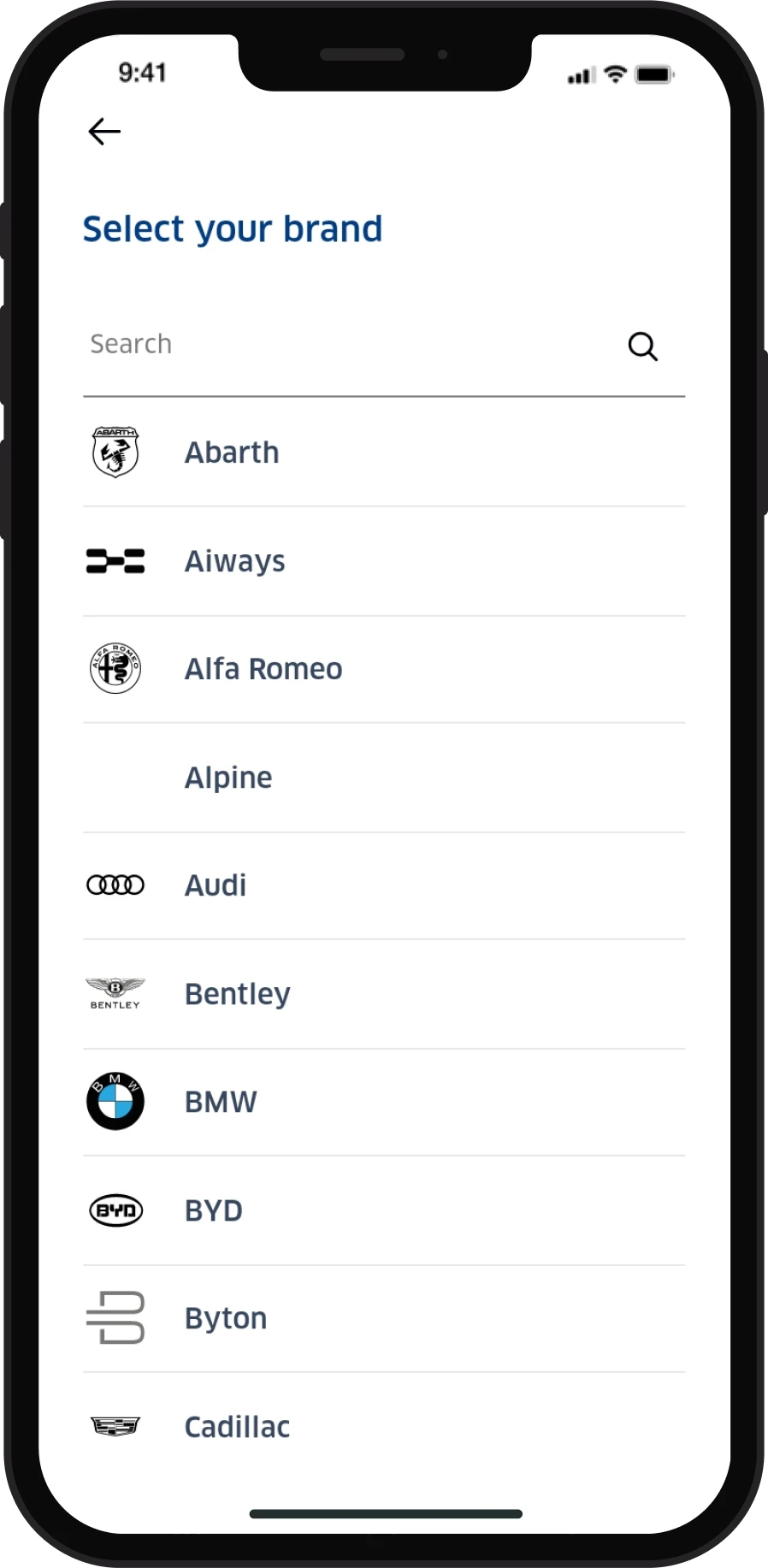
ANWB connected cars: 4/5
Pros and Cons
Pros
Cons
- Can choose from an extensive list of models
- Not all models offered have live battery insights
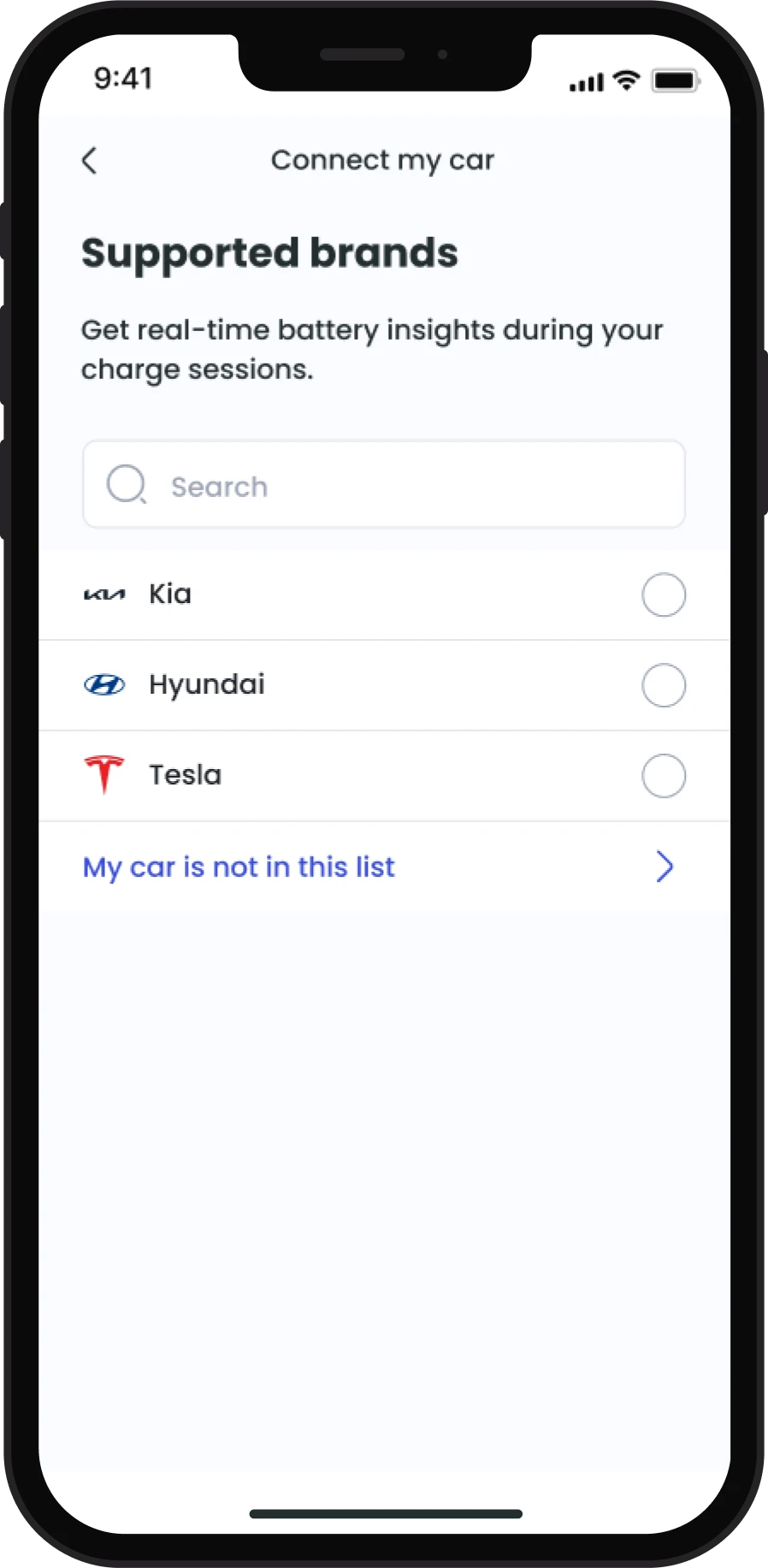
Tap connected cars: 3/5
Pros and Cons
Pros
Cons
- Option to connnect to your Kia, Hyundai and Tesla accounts to get live battery insights during your charge session
- Not many car brands on the list yet, however it's possible to manually connect any car.
Unique features
ANWB
- Get charging recommendations based on your calendar
- Option to use the driver web portal to see your sessions, invoices and find chargers on the map.
Tap
- Easily compare charger availability and prices from the Tap map
- Price Intel feature includes a charge session calculator with a full breakdown of operator cost, transaction cost and VAT and often shows a charge card price comparison.
- Tap will show you if there are cheaper chargers near you from the charger location page.
- Leave community feedback for other drivers about a charger location or charger.
- Home page is useful for one-tap charging when standing in front of the charger, navigate to your favourite chargers and easily access your charging history.
Customer support and resources
Support
ANWB self-service and support: 3/5
Pros and Cons
Pros
Cons
- Request and manage charge card access in app
- Sign-up and manage subscription in app
- No direct support in-app, need to navigate to the website
Tap self-service and support: 5/5
Pros and Cons
Pros
Cons
- Get 24/7 support in the app
- Option to turn on 2FA for your charge card
- Signup and manage your subscription in-app
- Need to reach out to support if you want to deactivate your charge card
User reviews and ratings
Both the ANWB laadpas app and Tap Electric app are rated more than 4+ stars in the App and Play stores.
Recent reviews about the ANWB laadpas app from the Play and App stores.
ANWB Play Store: 4.4
ANWB App Store: 4.6
Top app
Top app
Frans Juan - 23 june 2024
Niet beter
Niet beter dan snelle opladen van tesla
Seref Kozan - 9 june 2024
I no longer receive notifications
Since last update i no longer receive notifications for charge start, end etc and can no longer see current charge session
Andy Wignall - 13 april 2024
Helaas niet routeplanner
Ik zou mijn route willen plannen met mijn EV. Dan hoef ik niet alle beschikbare laadpalen te zien maar alleen die als ik de 30% restcapaciteit heb. Dan weet ik welke oplaadpunten in die buurt nodig heb. Maak een variant van ABRP met de ANWB laadpas. De ANW onderweg app kan het ook niet
Oerlemans - 21 july 2024
Mooie app maar onduidelijke tarieven
Over de app is goed nagedacht, zoals een simpel filter voor s. el gewoon laden. Maar de informatie over de tarieven is erg onduidelijk, zo staan er some 2 tarieven voor de sessie, en op locaties met veel laders staan meerdere kWh tarieven zonder dat je weet wat je nu gaat betalen. Voor mij tochvaak maar een reden een andere pas te pakken, want dan weet je in ieder geval wat je gaat betalen.
Tb1975 - 15 july 2024
Slechte kwaliteit laaddruppel
Nog geen half jaar geleden een druppel aangeschaft voor 3,50 en deze is nu al kapot. Op geen enekele mogelijke manier contact te krijgen met de ANWB behalve dan een half uur in de wacht te staan. Waardeloze kwaliteit dus.
FlorisGTE - 21 june 2024
Recent reviews about the Tap Electric app from the Play and App stores.
Tap Electric Play Store: 4.7
Tap Electric App Store: 4.6
Convenient
Convenient and easy to use
Tony Strachan - 9 july 2024
Super gemakkelijk
super gemakkelijk, geen gedoe met kaarten
Robert Zwetsloot - 3 july 2024
Developer fixed it quickly
Add my EV to “My connected car” but it doesn’t show up after multiple retires and resintalls. Edit: developer fixed it quickly
Deepak George - 15 june 2024
Jantje
Tap electric werkt prima en factureert zoals je mag verwachten en daarbij goede concurrerende prijzen hateert.
Welzinger - 6 july 2024
Waardeloos
Deze App werkt nooit
JWJ van Dijk - 15 july 2024
Prima app, één van de betere zelfs
Fijne app om onderweg mee te laden, maar ook om je eigen laadpaal beschikbaar te stellen aan anderen.
FlorisGTE - 21 june 2024
ANWB laadpas charge session cost calculator
Use this calculator to see how much you would pay for a session using the ANWB laadpas and Tap laadpas. Where are you saving more?
To provide a realistic estimate, our calculator uses live pricing data incl. VAT from a single charger on the Tap app. This charger was randomly selected by our experts on July 12, 2024.
Charger information
- Location: Singel 377, Amsterdam
- Operator: Equans
- Charger: EVB-P1520079-1 AMS-4347-1
- Power: 11kW
- Charger Price: €0,255 / kWh
Your estimated session costs on:
ANWB charge card without subscription:
ANWB charge card with subscription:
Tap Light:
Tap Roamer:
We’ve done our best to make this calculator accurate, but remember, it’s just a tool to help you estimate your charge session costs. Your actual costs might be a bit different depending on your car, your energy consumption and individual charger prices.
Want to compare more charge cards? See our full charge card comparison.
Summary
- With ANWB, you need to have a registered charge card on your account start a charge session. With Tap, you can charge right away by starting and stopping your charge session from the Tap app.
- Both providers offer flexible subscriptions – charge card without subscription and charge card with subscription with good public network coverage in the Netherlands.
- If you’re looking to charge abroad, ANWB laadpas offers more supported countries than the Tap laadpas. However both providers recommend getting local charging cards for the time you’re abroad to ensure you have the most coverage.
- Drivers should also take into account the value they get from the app. While both the ANWB and Tap Electric app have ratings over 4+ on both App and Play stores, the Tap app has many more features to help drivers make informed decisions about their charging.
Resources, expertise, methodology
Our experts fact checked and last updated this research on 23 July 2024.
Sources:
- ANWB website
- ANWB laadpas app
- Tap electric app
- Data was taken from live tariff data of public chargers was taken on 12 July 2024 incl. VAT for the calculator.
Details:
- ANWB laadpas details were checked on the ANWB website on 23 July 2024.
- ANWB app was reviewed based on the live features on v.1.41.1 on a Samsung Galaxy M12 on 23 July 2024 using this methodology.
- Tap Electric app was reviewed based on the live features on v.1.95.0 on a Samsung Galaxy M12 on 23 July 2024 using this metholodgy.
